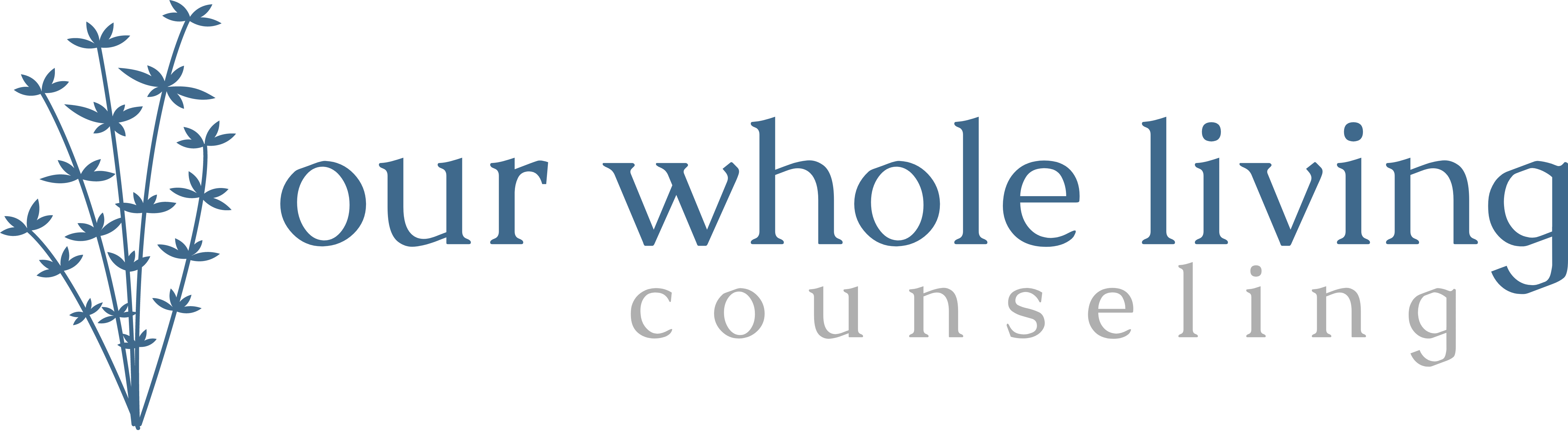6 Steps To Find Mental Health Help Online
What do you do when your mental health feels out of control, but there is no face-to-face access to mental health providers? You go online.
I’ve been getting a ton of questions about online counseling.
How do I find a counselor who works online?
How does online counseling work?
Is online counseling the same as in person counseling?
I get it – it sounds confusing! So to help you get started with telehealth, I put together six steps to get your online counseling services started.
Step 1: Find Your Counselor
You can’t start counseling if you don’t have a counselor! Pull up google (or your search engine of choice) and type in: online counselor + your state. So since I’m in Pennsylvania, I would type “online counselor Pennsylanvia.”
If there is something specific you’re struggling with, you can add that in the search. That might look like:
“online counselor Pennsylvania anxiety”
“online counselor Pennsylvania marriage counseling”
“online counselor Pennsylvania grief”
One of the best things about online counseling is that it expands your pool of therapists to choose from. With in person counseling, you get the choice of who ever is in your area. Now you have the whole state! I like to think of this as another form of online shopping, only in this shopping you’re looking for the perfect fit for your mental health.
Step 2: Reach Out & Schedule an Appointment
Once you’ve found a counselor you like, contact them through the website and ask them any questions you have. Are they accepting new clients? What are their rates? What days do they see clients? What time of day do they have appointments available? Ask anything that seems important to you.
If they are accepting new clients and you find they are a good fit, schedule that appointment ASAP. Seriously, don’t wait. The longer you wait, the more likely you are to keep pushing it off.
Step 3: Fill Out Your Paperwork
Since moving online, most counselors will have you fill out paperwork online. That might look different from therapist to therapist, but they will have straightforward instructions for how you do it.
At my practice, we do our paperwork through a website that allows you access to your own client portal. A few clicks, e-signatures, and mental health questions and you’re done! It’s really easy, and way quicker than printing and filling out actual paperwork.
Step 4: Set Up Your Counseling Space
To set up the space where you will have your session, pick a quiet, private part of your house. You want a place where you feel comfortable and that allows you privacy.
If you have a smaller home, or one where sound travels, you can buy a small sound machine to place outside of the room. It’s important to place the sound machine on the outside of the room so that it’s what people outside of the room will hear. If you put the sound machine in your room, you and your counselor will hear the sound machine, and anyone outside the room will hear the sound machine, you, and your counselor. There are tons of affordable sound machines on Amazon if you don’t already have one.
If you have access to a laptop or desktop with a camera, that is ideal. It allows a larger screen and feels more “in person.” However, if your phone is more convenient, that works just fine, too.
Step 5: Start Your Session
Your counselor will give you instructions on how to virtually “enter the session.” Usually, that’s a link you will receive in an email and click. It will take you to your “therapy room.” When you’re counselor is available, they will enter the room and the session will start! You will see the counselor and they will see you. It’s a lot like FaceTiming your friends.
Step 6: Create a Plan with Your Counselor
At the end of session, you and your counselor will talk about how you want to move forward with counseling. Together you will create a plan that outlines what you can expect from your counseling experience.